CloudFix Automates AWS Cost Optimization

Who is CloudFix?
Wouldn’t it be great if you could just run a program and save the company thousands of dollars per month in AWS cloud fees? A hero in the offing. StorageReview’s Brian Beeler attended re:Invent and met up with the fine folks of CloudFix, who have developed an excellent program that helps enterprises save on their AWS fees.
AWS re:Invent has always had a big draw, and with the 2020 event virtualized, the excitement to see what has changed and interact with vendors and other customers was evident on the crowded show floor. Executives typically attend these events, returning to the office with solutions they want to be implemented, but might not have considered the cost.
So cloud administrators have to validate the solutions and ensure minimal impact on the system or process, and the savings are actual. This is a time bandit and not a good use of the admins’ time. Consulting agencies will audit your environment and make recommendations they believe will benefit your operation, a disruptive and costly undertaking, devouring any long-term cost savings. Ultimately, it is up to the cloud administrator to review existing implementations and recommend ways to cut costs and improve overall performance.
There is good news! CloudFix has developed a program that will run against your current AWS cloud environment and provides you with the tools to help you manage your existing spend and implement new services that will ultimately save you money. Depending on the size of your organization, CloudFix could save 10 – 20 percent based on your current deployment.
Born out of necessity, the CloudFix application was developed internally to manage the AWS account with an eye on optimizing the features and programs available and realizing the savings where possible. The result is a secure and straightforward tool that runs automatically, flagging areas that need focus.
Rahul Subramaniam, CEO of CloudFix and Head of Innovation at ESW Capital, explained,
“When exploring internal and third-party solutions, it quickly became apparent that finding cost optimization opportunities was not the problem. The problem was execution. Why? Because the focus was always on big-ticket optimizations that failed to produce promised savings. They were just too complex, too time-consuming, too risky, and ultimately too expensive. No one was looking at the small, simple, risk-free cost optimizations that were tedious to do yet collectively represented significant savings. So we built CloudFix to automate the finding and fixing of these abundant, simple, AWS recommended, risk-free cost optimizations. And it paid off big-time. We’re excited to now offer it to organizations facing AWS cost challenges.”
CloudFix AWS Savings: How it Works
Brian coordinated a demo with the developer and executives from CloudFix to see the tool in action and ask questions as they come up. Spoiler alert, this is a genuine product that is simple and secure to implement.
CloudFix is web-based with an intuitive interface that displays all the detail relating to the initial search. This can also be set up to run regularly based on your needs. The tool is proactive, shows potential savings, and lists each line item. This allows the administrator to accept or modify the selection.
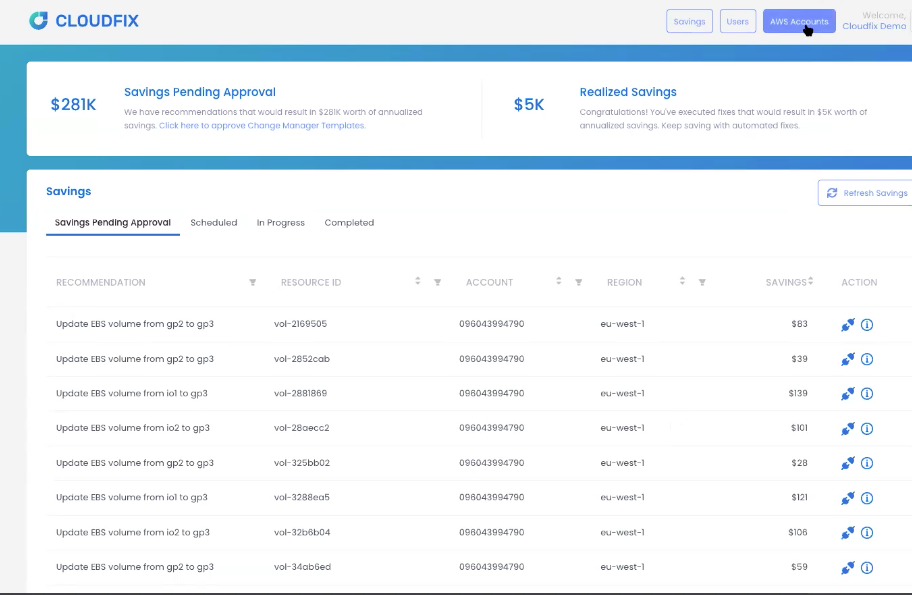
The security to implement any changes to the current AWS environment is based on IAM user role access. The beauty of this is that you can select and deselect users as needed. The ability for a rogue employee to access the system is minimal because the administrator has the power to disable access through the IAM dashboard.
Cost savings are based on the manager’s template criteria. Before any changes are implemented, CloudFix will ask for an IAM role to allow CloudFix to access the AWS account. CloudFix can run against billing, resources, or both. CloudFix will display potential cost savings and allow changes and modifications before any CloudFix parameter changes are performed.
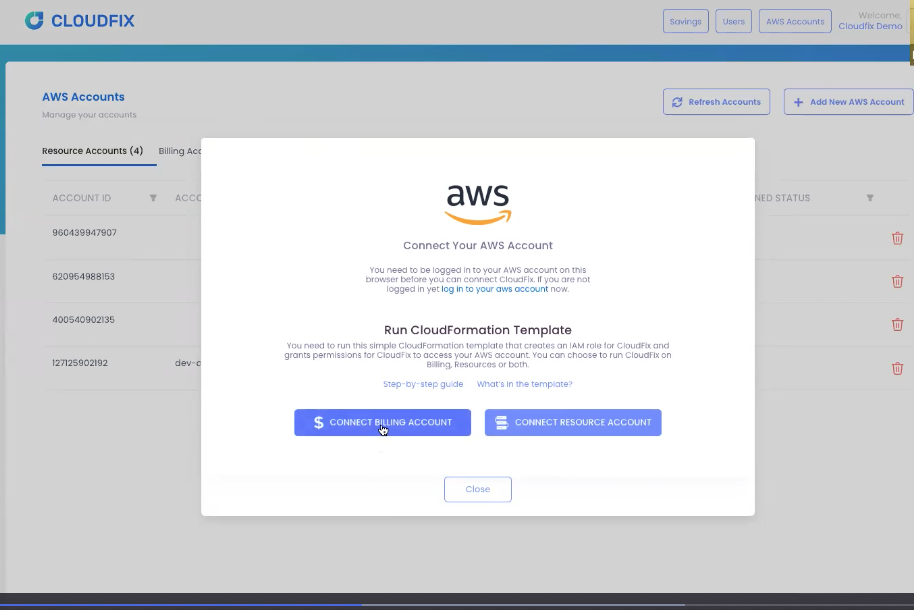
Once the AWS admin has connected CloudFix, the screen will run through the parameters and make the changes as directed. The display indicates that the tool is running and that savings are pending approval.
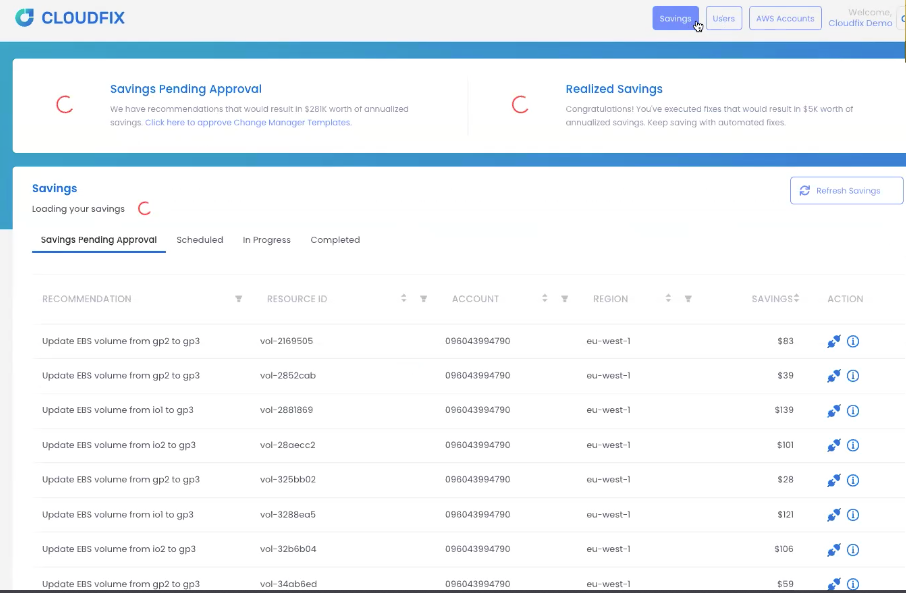
At this point, CloudFix is modifying specific AWS configurations and determining overall cost savings. The savings are displayed at the top of each screen, differentiating between pending savings and savings realized based on the changes applied by CloudFix.
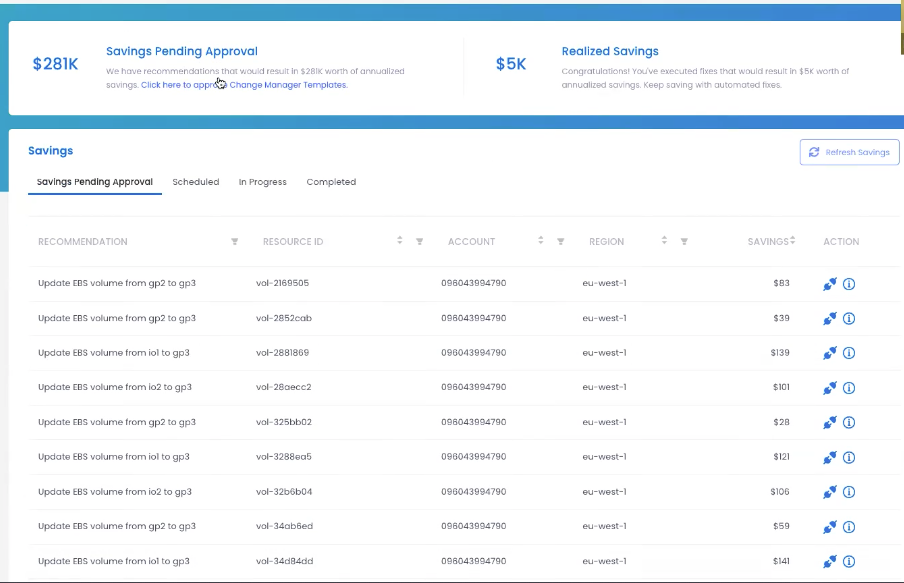
Final words
The CloudFix website is chock full of information from whitepapers to eBooks, all intended to arm you with the knowledge to save money and provide the next steps. You can schedule your demo, check pricing, and get recommendations on where to realize cloud cost-cutting.
Bottom line, if your organization has a robust AWS spend, this is a tool absolutely worth investigating. All of CloudFix’s recommendations are entirely based on AWS best practices and recommendations. None of this is rogue tech and while CloudFix can’t slash your AWS spend, they can make a material impact on it with very simple to implement changes that could shave off up to 20%.
Find more information on the CloudFix website.


