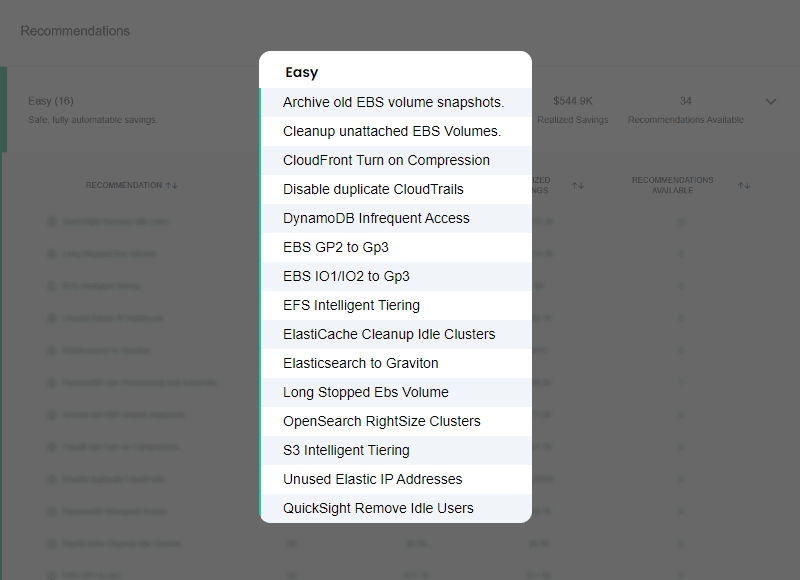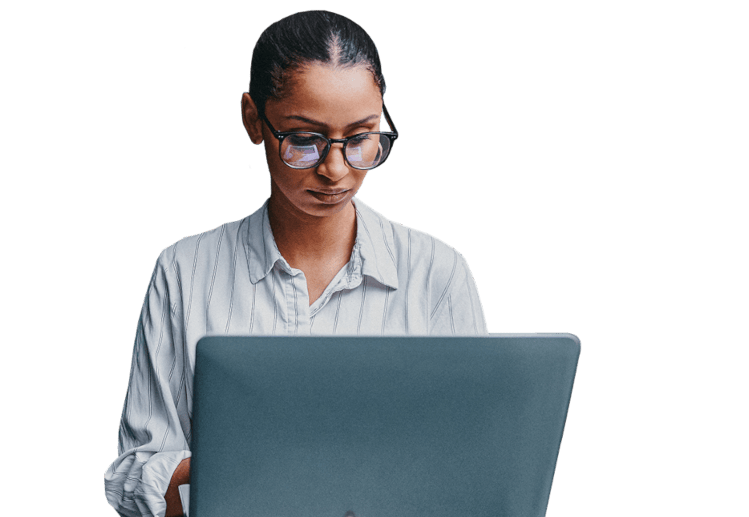How much can you save with CloudFix?
OR
Double check permissions and protocols
Ensure that you have Admin and Billing access to your AWS Management account, that AWS CloudFormation StackSets are activated within your AWS Organization, and that required Service Quotas are in place.
How CloudFix works
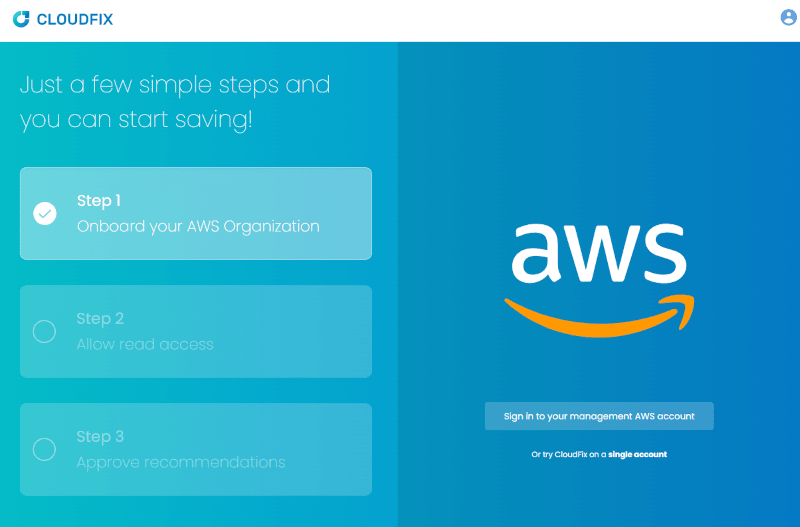
1. Set up
Connect to CloudFix through your AWS account
CloudFix uses read-only IAM roles to securely connect to your AWS accounts without any long-term credentials, passwords, access keys, or permissions.
Configure CloudFix quickly and securely
An AWS CloudFormation template is used to configure your account with the appropriate IAM roles and permissions so CloudFix can both identify and orchestrate fixes. CloudFix leverages AWS tools in your environment to implement the AWS best practice of a “least privilege” model with no elevated permissions.
View all your accounts in a single dashboard
CloudFix allows you to connect multiple AWS accounts, so you can see all your recommendations in one convenient place.
2. Find
Scan your accounts for savings opportunities
Once your AWS accounts are configured, CloudFix uses “finders,” a read-only process that analyzes your account for savings and performance improvements.
Trust that your data is safe
CloudFix finders use a combination of AWS Cost and Usage Reports (CUR) and secure API calls to AWS CloudWatch Metrics to run their analysis. They never access any customer or company data in any data store.
Enjoy always-on, nonstop scanning
CloudFix continuously scans your accounts for any changes in your AWS environments or any new AWS advisories, so you’re always up-to-date and fully optimized.
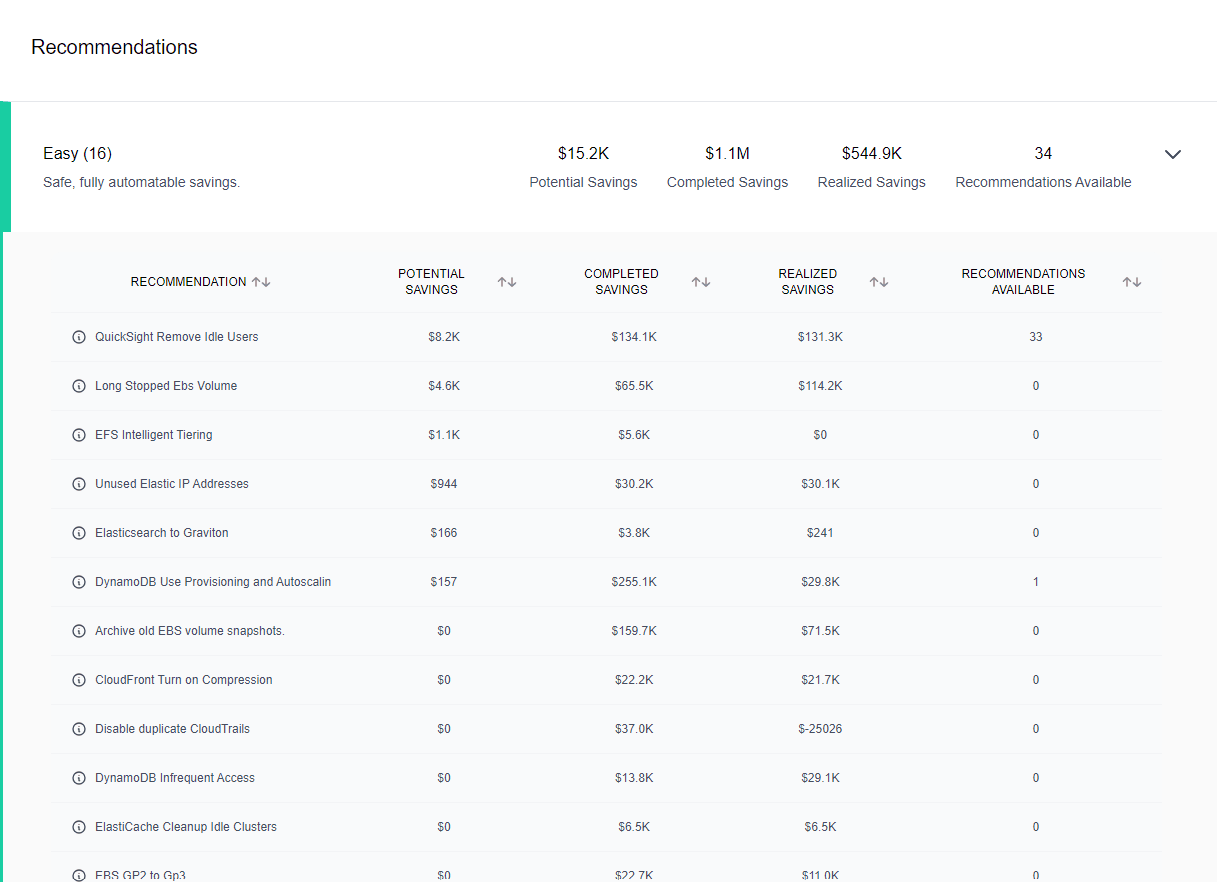
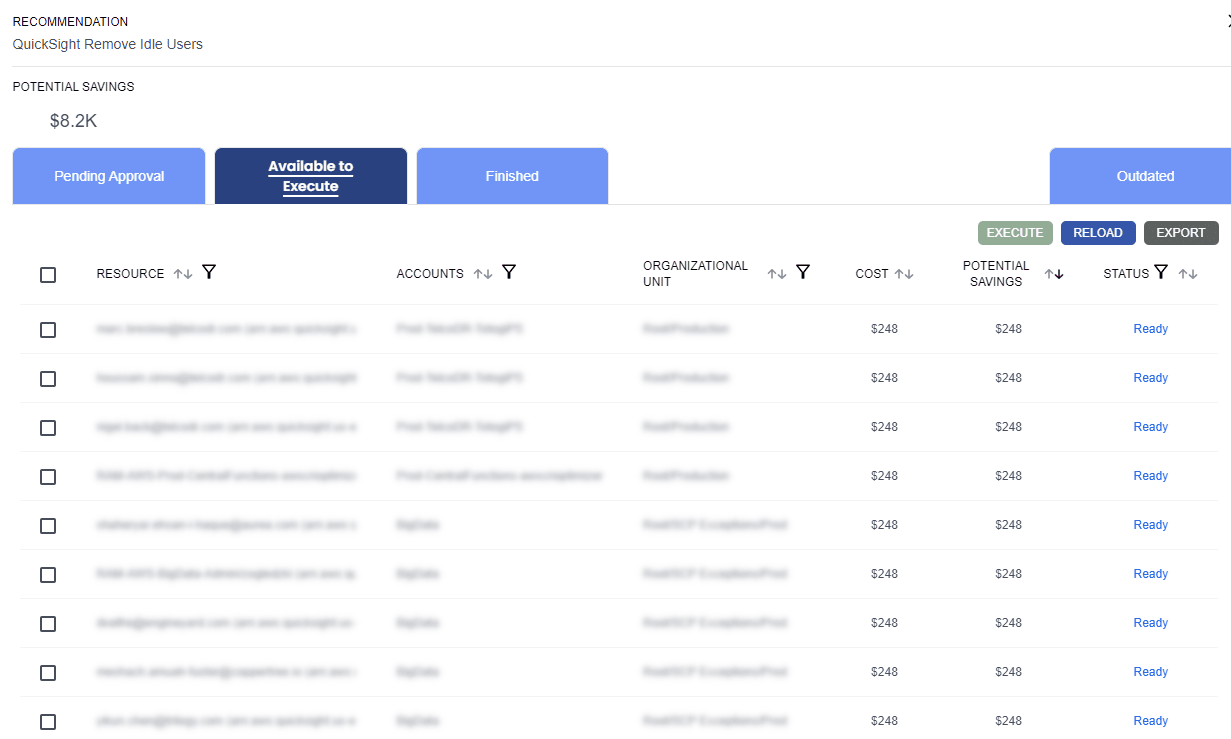
3. Fix
Review your recommended fixes
Evaluate your fixes in AWS Change Manager, then run them with just a few clicks. Using AWS Change Manager lets CloudFix leverage your runbooks to help automate changes.
Retain complete control over what, when, and how fixes are applied
With CloudFix, you can decide whether to deploy fixes automatically or approve them individually in AWS Change Manager. You have complete control over who can approve fixer templates in AWS Change Manager. And as part of the approval process, you can choose to execute the fixer instantly, or to schedule it for a specific day and time.
Run fixes to optimize cost and performance
CloudFix makes it fast and easy to reduce costs, improve performance, and ensure complete compliance with AWS best practices. Most CloudFix customers spend just minutes every week reviewing and running their fixes.
A fixer library that’s always growing
CloudFix creates new fixers regularly when AWS publishes new advisories. Instead of having to track the latest recommendations, then manually implement them, CloudFix automatically keeps your cloud up to date and cost optimized.
Example fixers include:
Duplicate CloudTrails
Disables duplicate CloudTrail trails that deliver the same copy of management events, removing the entire cost of CloudTrail.
CloudFront Compression
Analyze and enable compression when no caching / compression policy or policy allows compression to reduce data egress costs.
EBS IO1/IO2 to GP3
Monitors EBS volume usage and analyzes metrics to identify EBS IO1/IO2 volumes that are apt for migration to the GP3 volume type.