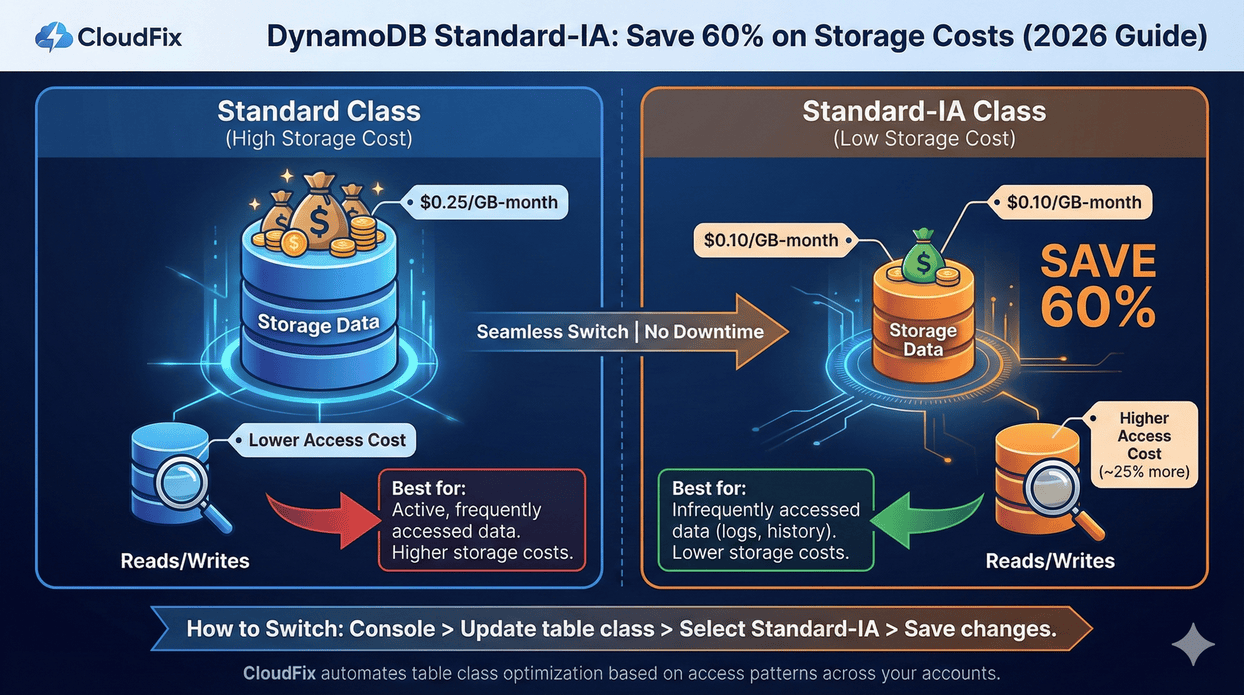CloudFix Finder/Fixer: Delete Old EBS Volume Snapshots
Overview
CloudFix helps you identify and safely delete old EBS volume snapshots that are no longer needed. This feature helps optimize storage costs while maintaining data safety through careful snapshot management.
Contents
- Overview
- AWS Services Affected
- How It Works
- Implementation Details
- Important Considerations
- Safety and Rollback
- Related Resources
Key Benefits
- Reduce storage costs by removing unnecessary snapshots
- Maintain data safety through careful snapshot selection
- Automated identification of old snapshots
- Easy rollback process if needed
AWS Services Affected
Dependencies
- AWS CloudWatch (for monitoring)
- AWS CloudTrail (for logging)
Service Limits
- Maximum number of concurrent snapshot deletions
- API rate limits for snapshot operations
How It Works
Finder Component
- Identifies old EBS snapshots
- Checks snapshot dependencies
- Calculates potential cost savings
- Verifies snapshot eligibility for deletion
Fixer Component
- Validates snapshot selection
- Checks for dependent AMIs or volumes
- Deletes eligible snapshots
- Records actions in CloudTrail
Implementation Details
The implementation process involves:
- Snapshot Analysis
- Identify old snapshots
- Check snapshot age
- Verify dependencies
- Safety Verification
- Check for AMI dependencies
- Verify no active volumes
- Confirm snapshot age threshold
- Snapshot Cleanup
- Delete eligible snapshots
- Update CloudWatch metrics
- Log deletion actions
Important Considerations
- Snapshot dependencies
- Recovery requirements
- Regional restrictions
- API rate limits
Safety and Rollback
Safety Measures
- Dependency checking
- Age threshold validation
- CloudTrail logging
- Staged implementation
Rollback Process
- Note: Snapshot deletions cannot be directly rolled back
- Maintain good snapshot management practices
- Consider creating archive copies of critical snapshots