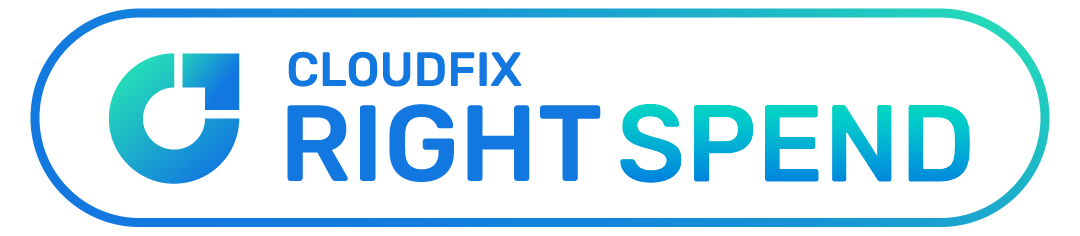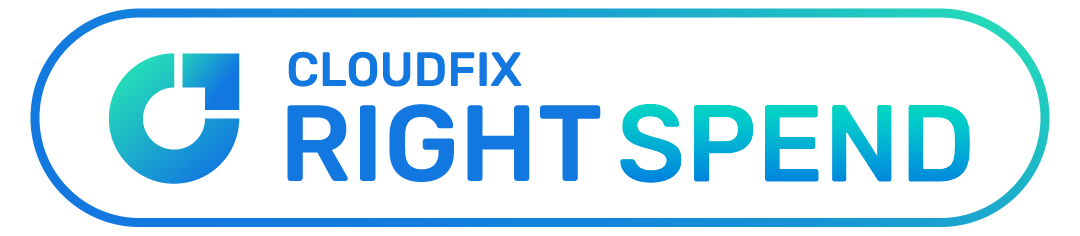Open the
"Savings Plans Utilization Report"
and set the date filter to the selected Sampling Period.
Additionally, set the "Savings Plans type" filter to "Compute" only. Copy the "Savings Plans spend" and
"On-Demand spend equivalent" into "Actual Costs" and "On-Demand Equivalent" columns in the "Savings Plans"
row.
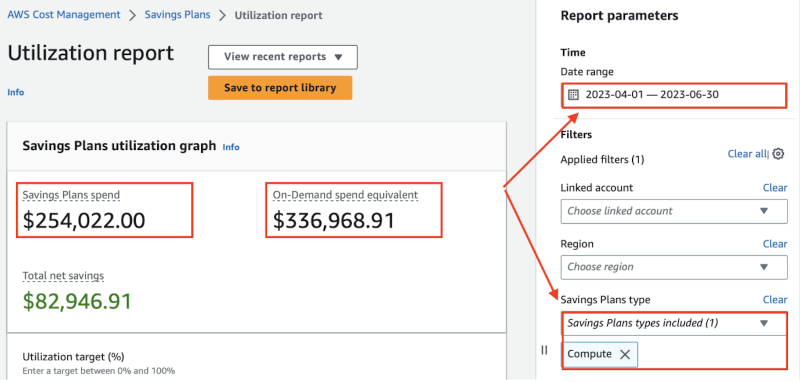 Alternative CLI command:
Alternative CLI command:
aws ce get-savings-plans-utilization --filter '{"Dimensions":{"Key":"SAVINGS_PLANS_TYPE",
"Values": ["ComputeSavingsPlans"]}}' --time-period Start=2023-03-01,End=2023-06-01
✕
Open the
"Reservations Utilization Report"
, set the date filter to the selected Sampling Period, and make
sure the Service filter is set to "EC2-Instances". Copy the "Effective Reservation Cost" and "On-Demand cost
equivalent" into "Actual Costs" and "On-Demand Equivalent" columns in the "Reserved Instances" row.
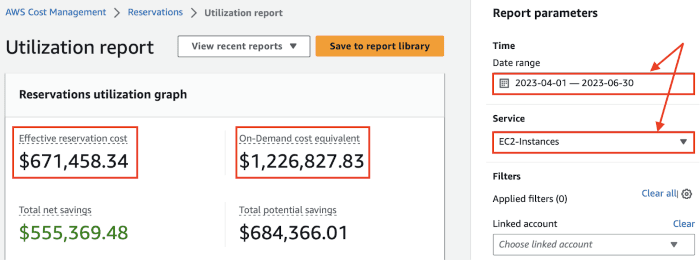 Alternative CLI command:
Alternative CLI command:
aws ce get-reservation-utilization --time-period Start=2023-03-01,End=2023-06-01 | jq .Total
✕
Open the
"Savings Plans coverage report"
set the date filter to the selected Sampling Period, and make
sure the Service filter is set to
exclude "Amazon SageMaker". Copy the "On-Demand spend not
covered" into
the "Actual Costs" column in the "Reserved Instances" row. The "On-Demand Equivalent" field will be populated
automatically.
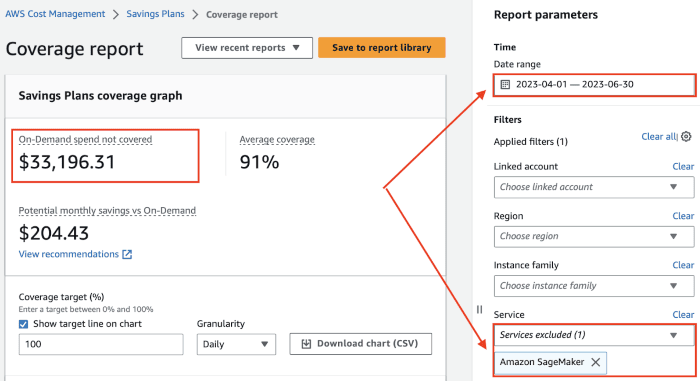 Alternative CLI command:
Alternative CLI command:
aws ce get-savings-plans-coverage --filter '{"Not":{"Dimensions":{"Key":"SERVICE", "Values":["Amazon SageMaker"]}}}' --time-period Start=2023-03-01,End=2023-06-01
✕
Choose a Sampling Period of usage that, when annualized, is reflective of your typical EC2 annual spend. A
typical period might be a full year, a prior quarter or month.
✕