Saving Thousands on Idle AWS Infrastructure
Find Idle AWS Transfer Family Endpoints
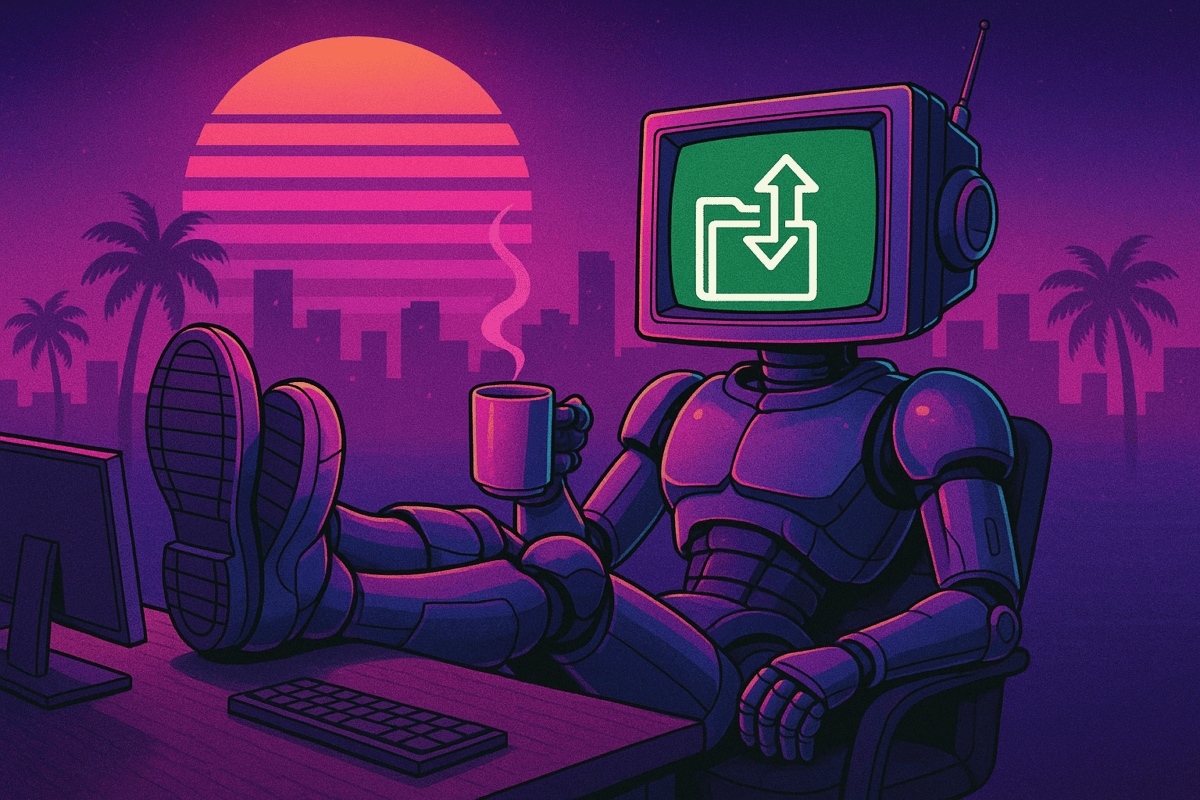
Introduction
AWS Transfer Family is a bridge between traditional file transfer protocols like SFTP/FTP and S3.
The purpose of Transfer Family is to allow data ingest into S3, without needing to change the client to support S3.
This can be used for recurring data transfer tasks, such as an hourly log dump.
At the same time, Transfer Family can also be used when you need a short-lived SFTP server during a one-off data migration process.
Transfer Family acts as a server, and these servers are called Endpoints. Each endpoint supports 1 protocol, and is billed at $0.30/hour/protocol.
If you are hosting endpoints for all 3 protocols, SFTP, FTP, and FTPS, this will cost $0.90/hour, or $648/month.
There’s no reason to be paying that if you don’t need to be.
In this article, lets talk about how we detect idle Transfer Family endpoints using CloudFix.
Identifying Idle Transfer Family Endpoints
To figure out a Transfer Family is idle, we look at the associated CloudWatch metrics. The point is we want to make sure that there is no data going into or out of the the endpoint. To this end, we look at these metrics:
- DataIn - DataOut - FilesUploaded - FilesDownloaded
When all these metrics show zero activity over the configured period, we flag the endpoint as idle.
While LoginAttempts aren’t used to determine idleness, we include this data in reports to provide additional context for your decisions.
Our system focuses on servers with at least $10 in estimated annual cost through CloudFix Cost and Usage Report filtering.
The default monitoring period is 30 days, but this is adjustable.
This approach helps identify Transfer Family endpoints that are unnecessarily consuming your AWS budget.
How to Delete a Transfer Family Endpoint
Once you’ve identified idle Transfer Family endpoints, you can delete them to save costs. AWS provides multiple methods to delete these endpoints. Here are the main approaches:
Using the AWS Management Console
1. Open the AWS Transfer Family console at https://console.aws.amazon.com/transfer/
2. In the left navigation pane, choose Servers
3. Select the checkbox of the server (endpoint) you want to delete
4. From the **Actions** dropdown menu, choose Delete
5. In the confirmation dialog box, type delete and choose Delete to confirm
The server is deleted from the Servers page, and you will no longer be billed for it.
Using the AWS CLI
To delete a server using the AWS Command Line Interface:
1. (Optional) First, you can view the server details with the following command:
aws transfer describe-server --server-id your-server-id
2. Delete the server with this command:
aws transfer delete-server --server-id your-server-id
If successful, the command deletes the server and doesn’t return any information.
Impact
The most important thing is that deleting a Transfer Family endpoint does not affect the underlying data in the S3 bucket.
An endpoint is a path to the S3 bucket, but the endpoint itself does not store data.
The financial impact is easy to calculate.
Each removed endpoint is $0.30/protocol/hour.
This means approximately $2600-$7900 per endpoint in annualized savings.
Using CloudFix to Find Idle Transfer Family Endpoints
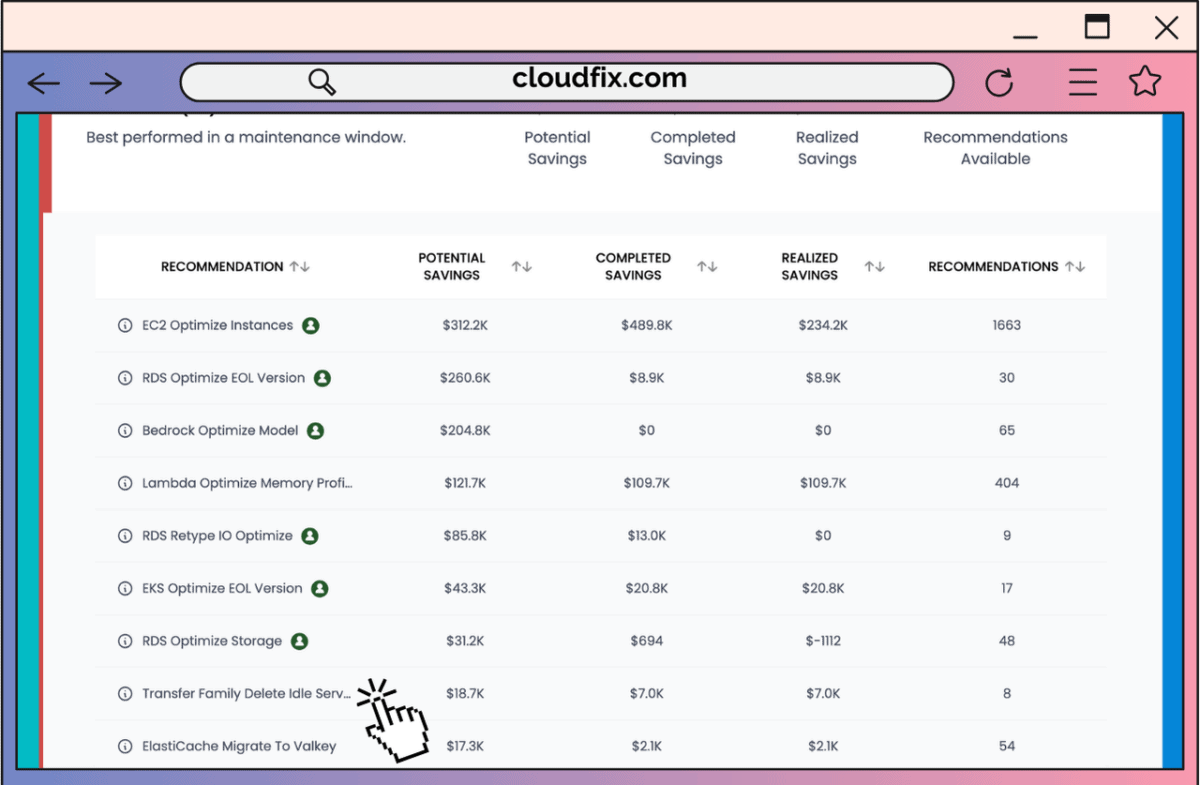
Find the “Transfer Family Delete Idle Servers” in the Advaned Section
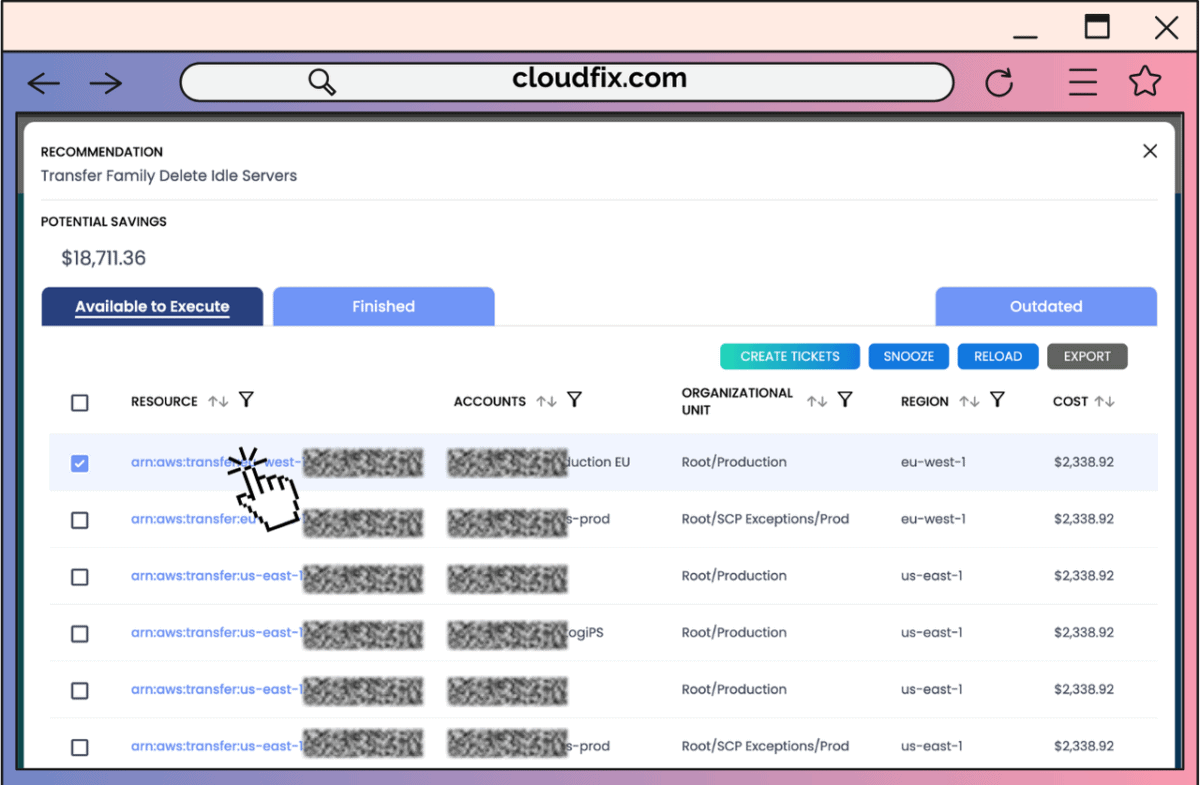
Click on the Transfer Family to be taken to the AWS Management Console, at the page for that Transfer Family
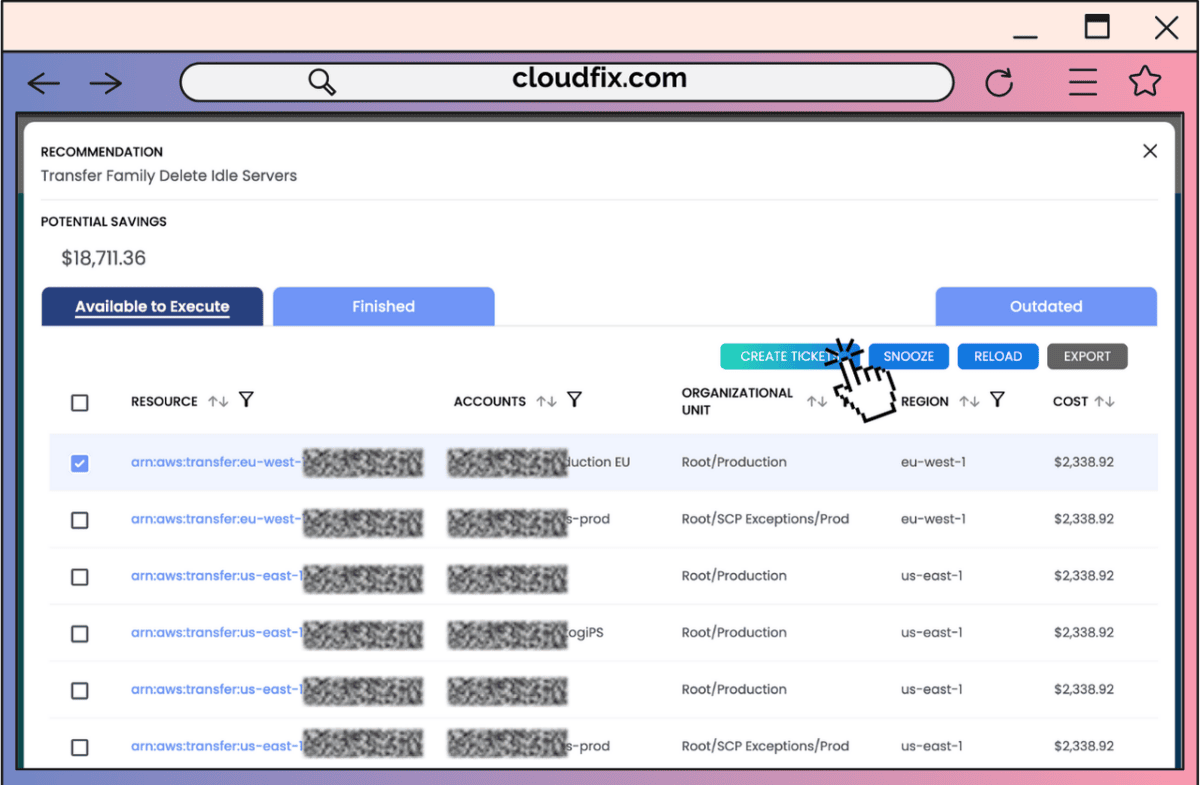
Note that each of these idle Transfer Family endpoints are showing ~$2300 in annualized savings! We want you to recover those savings and do something great with them!


