Enhanced Understanding
Learn the reasoning behind cost-savings recommendations

Learn the reasoning behind cost-savings recommendations

Make informed decisions about resource optimization
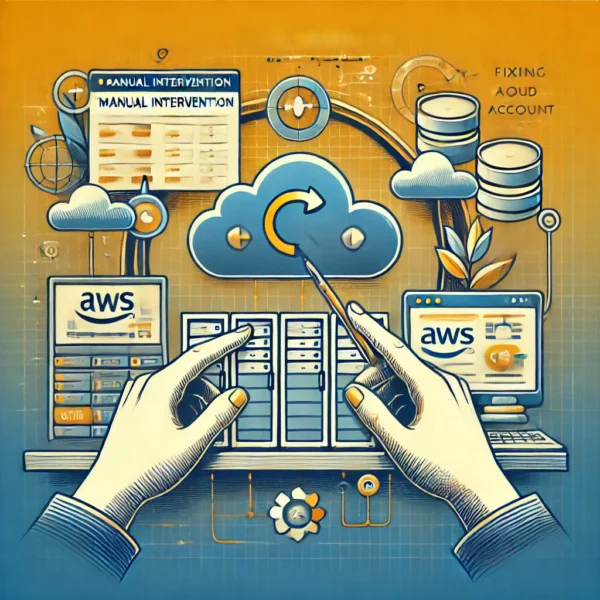
Address scenarios where manual intervention is preferred
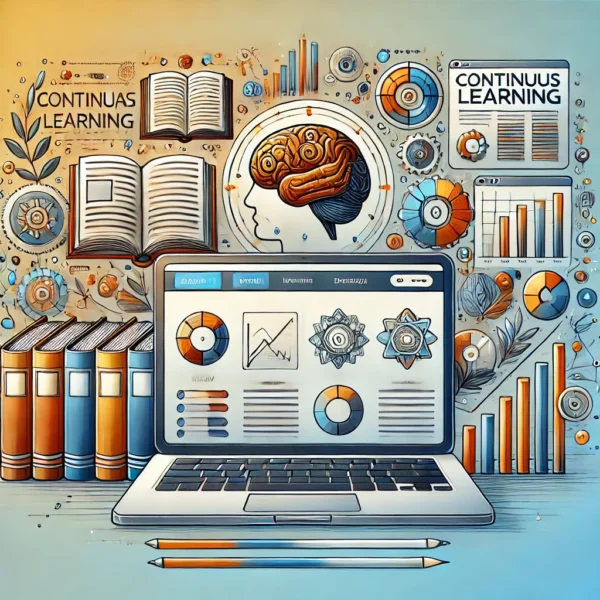
Stay updated on best practices as new fixers are added